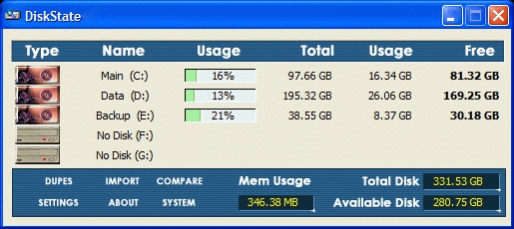DiskState 3.82
Free Trial Version
Publisher Description
Got lots of MP3s, image files or other duplicate files? DiskState has a powerful duplicate file analyzer can help clean up. Also, get rid of that space wasted from program crashes and normal use. 100 pst safe with recovery. Organize your disk space usage with detailed graphical overview, notification alerts and customizable reports. Furthermore, protect your privacywith covering your tracks while surfing the web (Firefox, IE, Opera). But wait, you can do more.. Remove leftovers from unsuccessful uninstalls, add multiboot for Linux, schedule cleanups on a regular basis, command line enabled for scripting (sysadms), capture and detect the slightest file system changes, manage internet cookies, winshading, folder and file comparison, disk image size calculator and historic file archiving. Learn and play with regular expressions (regex) using builtin regex tester. There is even a DiskState Portable edition available. Basically, this is an easy to use, powerful, safe and small disk analysis and cleanup tool for your needs!
About DiskState
DiskState is a free trial software published in the File & Disk Management list of programs, part of System Utilities.
This File & Disk Management program is available in English. It was last updated on 27 March, 2024. DiskState is compatible with the following operating systems: Windows.
The company that develops DiskState is Geekcorp Software. The latest version released by its developer is 3.82. This version was rated by 11 users of our site and has an average rating of 4.3.
The download we have available for DiskState has a file size of 3.15 MB. Just click the green Download button above to start the downloading process. The program is listed on our website since 2010-12-11 and was downloaded 935 times. We have already checked if the download link is safe, however for your own protection we recommend that you scan the downloaded software with your antivirus. Your antivirus may detect the DiskState as malware if the download link is broken.
How to install DiskState on your Windows device:
- Click on the Download button on our website. This will start the download from the website of the developer.
- Once the DiskState is downloaded click on it to start the setup process (assuming you are on a desktop computer).
- When the installation is finished you should be able to see and run the program.